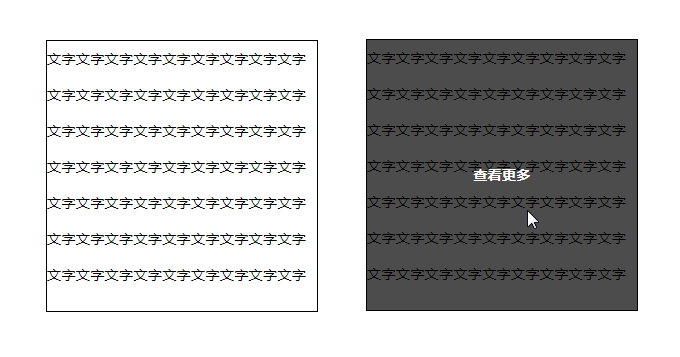三、CSS3伪元素
3.1 ::before
元素::before
表示在原有内容之前插入
必须书写的一个属性content(内容) 属性值可以书写要添加的内容或者””
行内元素不能设置宽高,想设置宽高要转块
1 | p::before { |
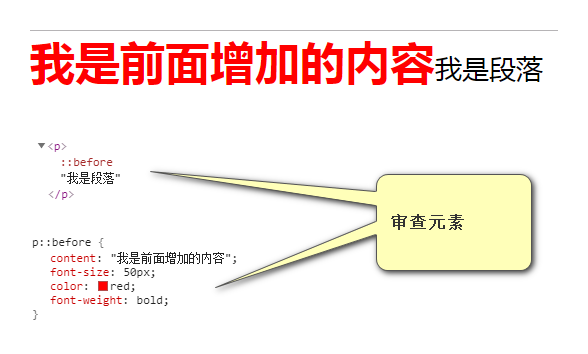
3.2 ::after
元素::after
表示在原有内容之后插入
必须书写的一个属性content(内容) 属性值可以书写要添加的内容或者””
行内元素不能设置宽高,想设置宽高要转块
1 | /* 伪元素:在CSS书写结构 */ |
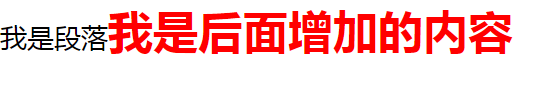
3.3 应用
3.3.1 先导符号的使用
1 | <div class="box"> |
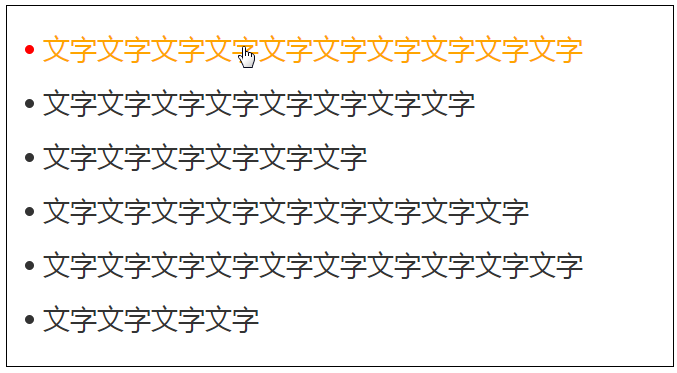
3.3.2 清除浮动的影响
内墙法:
1 | <div class="box"> |
利用内墙法的原理添加伪元素清除浮动:
1 | /* 使用伪元素清除浮动 */ |
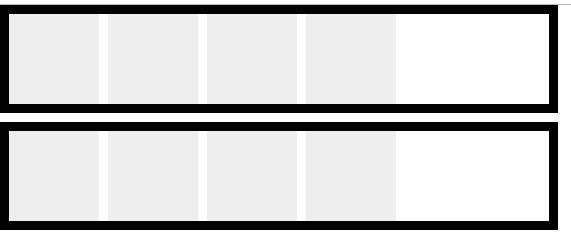
3.3.3 模拟交互效果
1 | <div class="box"> |