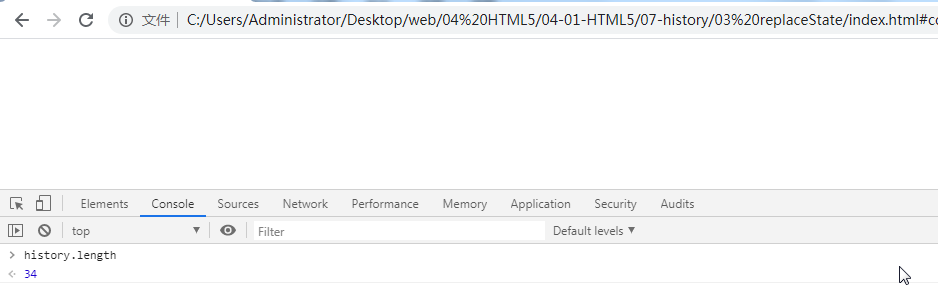十、history
10.1 history.forward
该方法会加载历史记录列表中的下一个URL
调用该方法等价于点击了前进按钮获取history.go(1)
10.2 history.back
该方法会加载历史记录列表中的前一个URL
调用该方法等价于点击了后退按钮获取history.go(-1)
1 | <a href="third.html">third.html</a> |
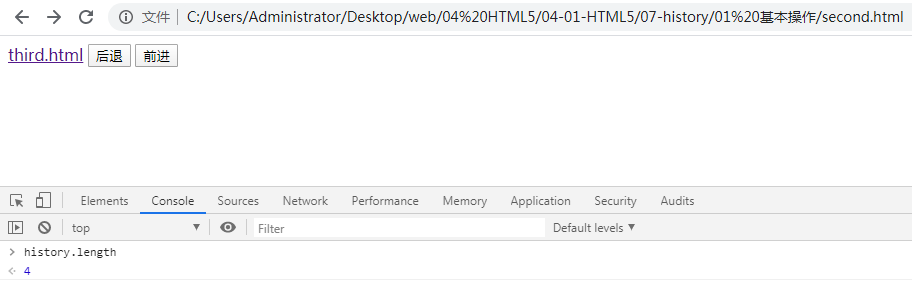
10.3 pushState
作用:用于添加新的历史记录
使用方式:
1 | history.pushState(obj, title, url) |
1 | history.pushState({username: "老王"}, null, "index.html#aaa"); |
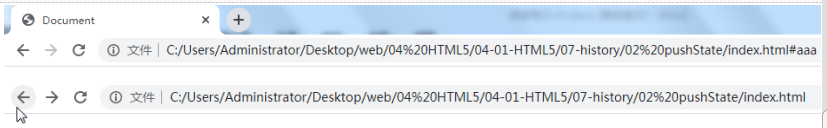
10.4 replaceState
作用:替换当前历史记录
使用方式:
1 | history.replaceState(obj, title, url) |
pushState和replaceState的区别:
1 | pushState是添加新的历史记录 |
1 | // 替换当前历史记录 |
原本打开页面应该显示bbb,然后替换当前历史记录,变为ccc,每次刷新都会增加一条历史记录