三、平移
3.1 translate
使用方式:
ctx.translate(x, y)
1 | // 将坐标系原点平移到canvas的中心 |
1 | // 获取元素 |
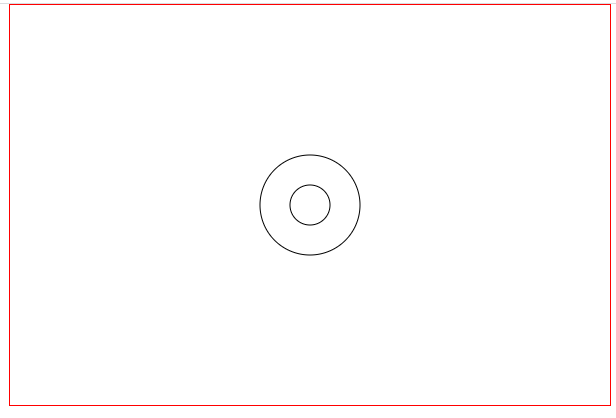
3.2 平移坐标系
1 | // 获取元素 |
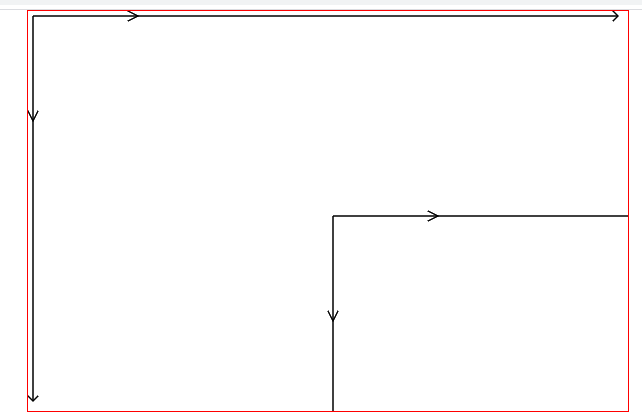
3.3 rotate 旋转
使用方式:
1 | ctx.rotate(deg) |
1 | // 获取元素 |
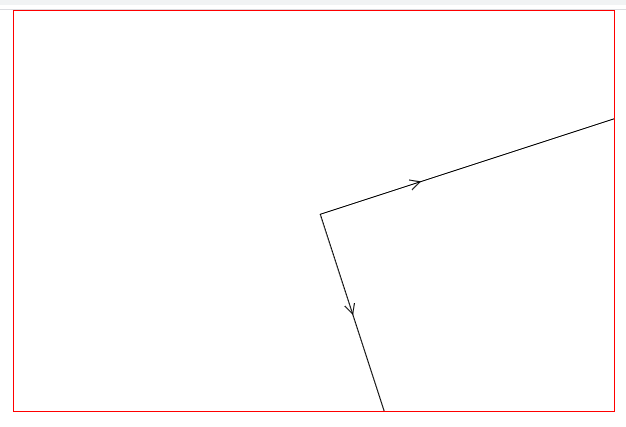
translate使用方式:
ctx.translate(x, y)
1 | // 将坐标系原点平移到canvas的中心 |
1 | // 获取元素 |
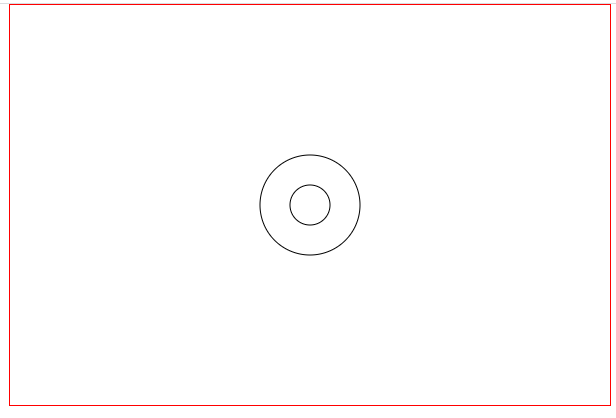
1 | // 获取元素 |
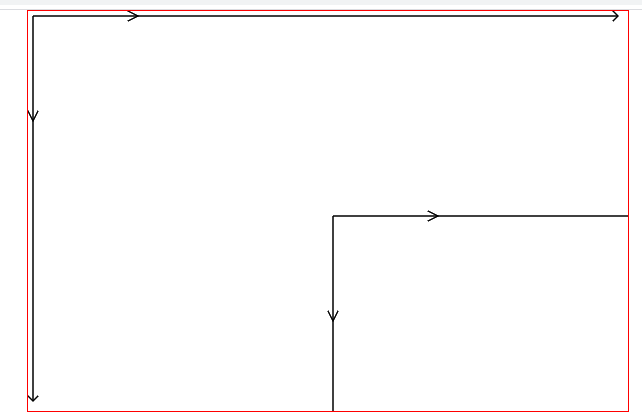
rotate 旋转使用方式:
1 | ctx.rotate(deg) |
1 | // 获取元素 |
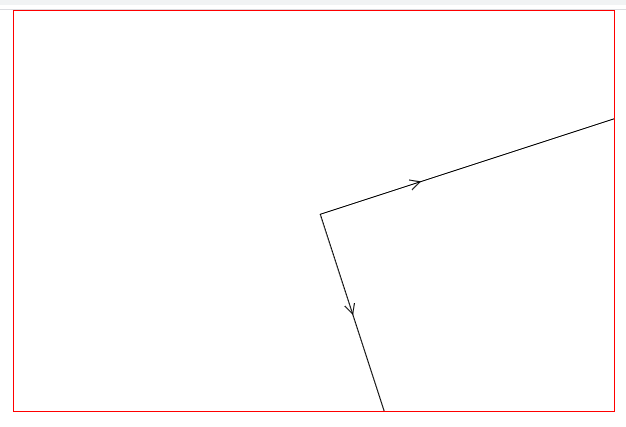
本文标题:三、平移
文章作者:Mango
发布时间:2020年07月14日 - 13:22:39
最后更新:2020年07月14日 - 13:27:10
原始链接:https://mango185.github.io/post/f43e1d68.html
许可协议: 署名-非商业性使用-禁止演绎 4.0 国际 转载请保留原文链接及作者。