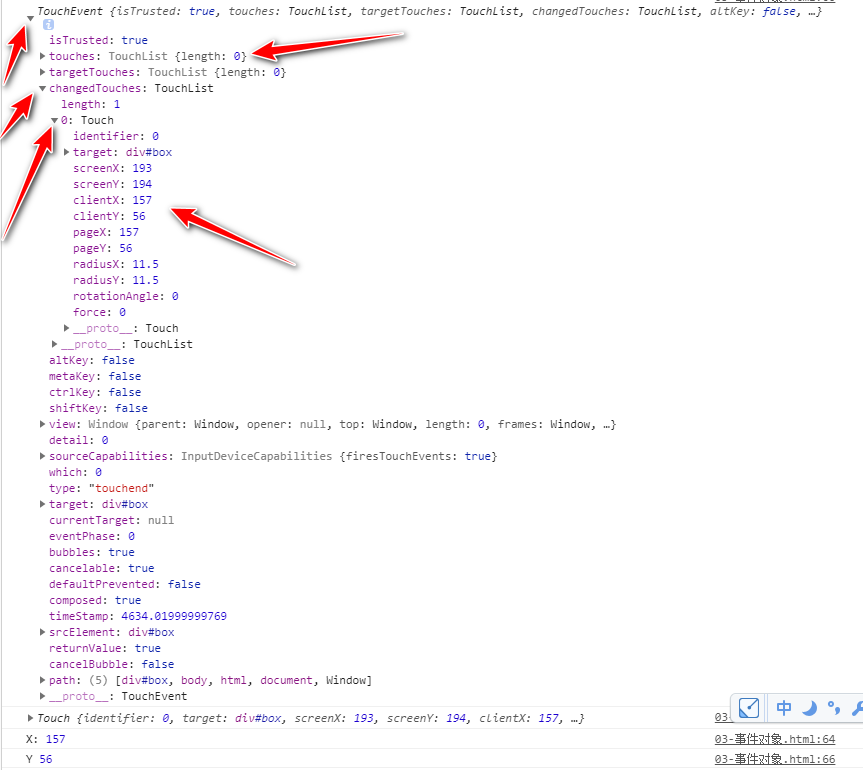一、移动端的事件
移动端新增了“touch”触摸事件,因为手指的行为叫“触摸”,而鼠标的行为叫“点击”
依然支持点击事件,只是有300ms的延迟
举例:
1 | var box = document.getElementById("box"); |
这两个数值就是两个事件执行的毫秒值差:
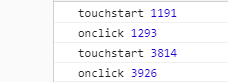
1.1 移动端的三个事件
1 | 触摸开始事件:touchstart |
绑定方式:
1 | // touchstart |

1.2 事件对象
touchstart和touchmove可以通过e.touches来获取手指的相关信息:
1 | // touchstart |
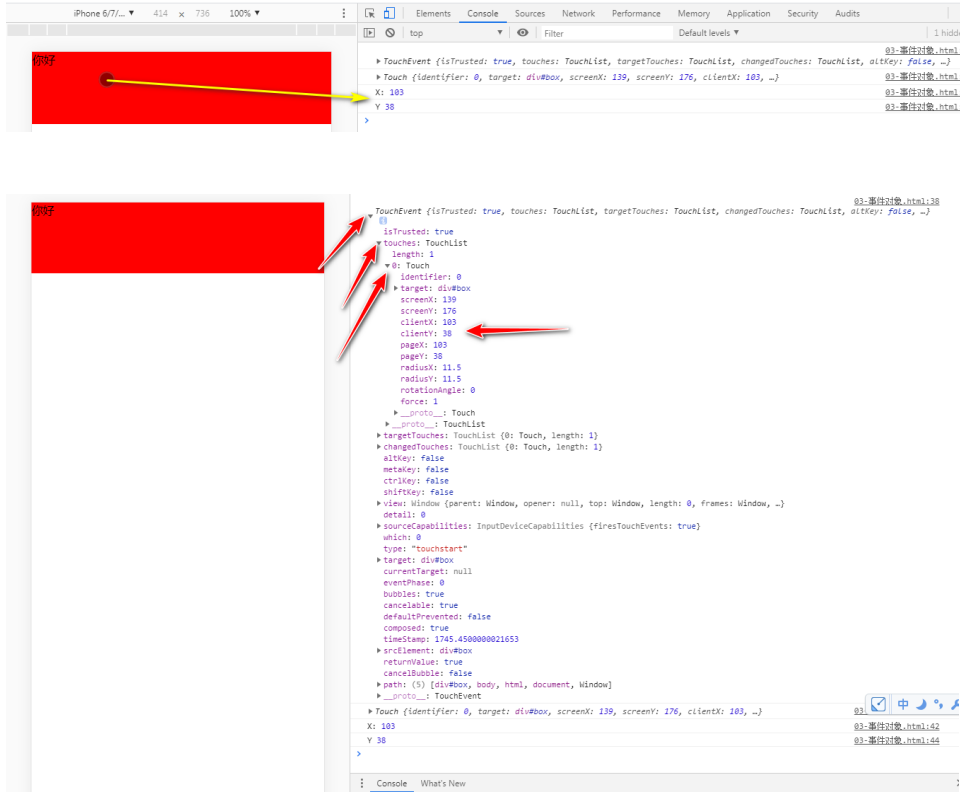
touchend通过e.changedTouches来获取手指的相关信息
1 | // touchend |