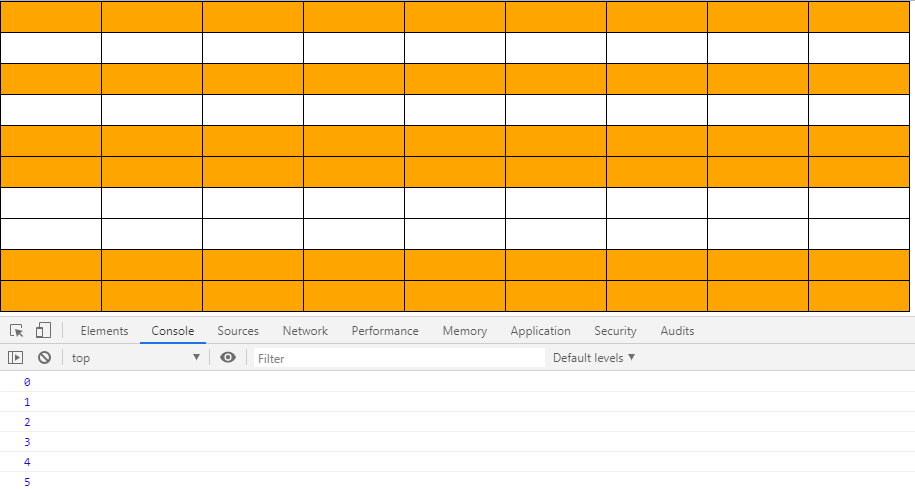十三、序号的问题
13.1 eq()
序号从0开始
eq():选中元素大队列的排名,与亲兄弟的排名没有直接关系
选中元素不同,序号也不同
1 | // 点击div,让它的第一个儿子变色 |

1 | $("div").click(function(){ |
13.2 index()亲兄弟的排名
index():表示亲兄弟的排名,无视亲兄弟的类型。只要是同一个父节点就是亲兄弟
1 | <div class="box"> |

index()值非常稳定,无视选择器的各种选择,在亲兄弟中排名是固定的
13.3 案例:对应思想
13.3.1 案例1
1 | // 点击box1中的p,让对应的box2中的p变色 |
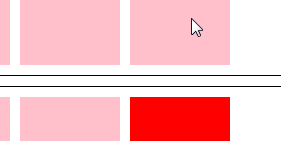
13.3.2 案例2:选项卡
1 | <div class="box"> |
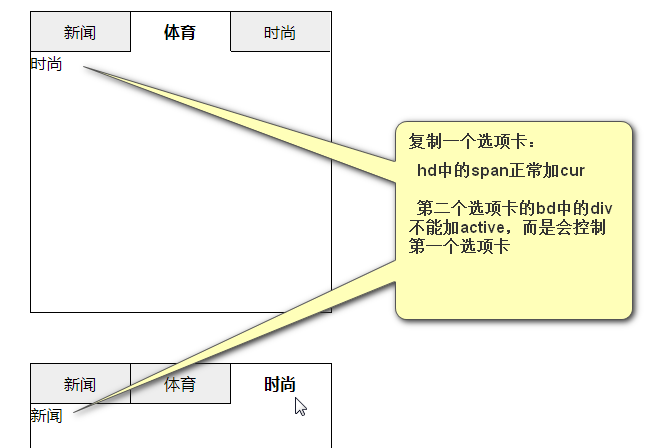
解决方法:
使用节点操作,在bd中div加active ,排他 让其他兄弟去掉active
1 | // 节点操作 |
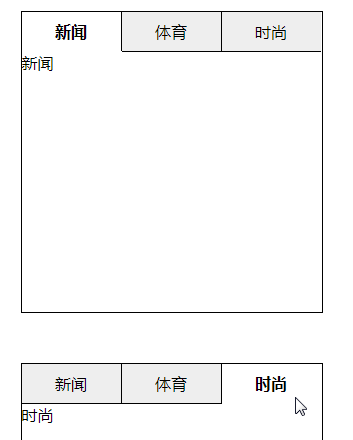
1 | // 连续打点写法 |
13.3 each()每一个
只要看到“每一个”要做什么事情,首先要想到each()方法
each():表示“每一个”。
用于循环、遍历所匹配到的每一个元素。
接收一个参数就是:匿名函数
13.3.1 函数当中有一个this,表示遍历到的该对象
1 | // 让每一个div中的第一个儿子颜色改变 |
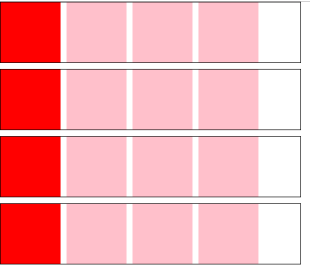
案例:隔列变色
1 | // 隔列变色 每一行的偶数(even 从0开始数)列改为red,奇数(odd)列改为blue |
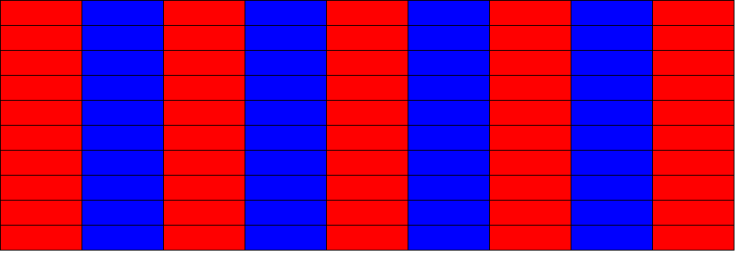
13.3.2 函数中有一个参数i(index),表示遍历到该对象的序号
1 | // 输出函数中的参数 i |