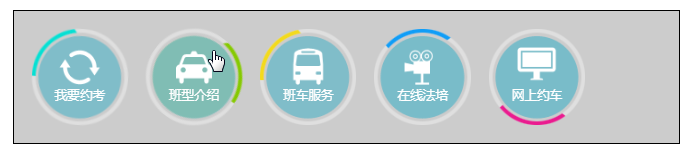八、变形
8.1 2D变形
transform: 变形
8.1.1 旋转:rotate()
旋转:rotate()
单位是deg
正方向:顺时针
1 | .box { |
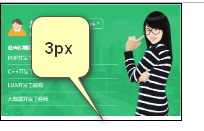
img是行内元素,需要转块
1 | display: block; |

1 | .box:hover img { |

8.1.2 放缩 scale(数字)
scale(数字)
没有单位
0-1表示缩小
1-无穷 表示放大
1 | /* 父盒子 溢出隐藏 */ |
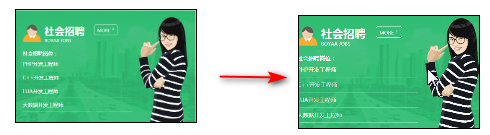
8.1.3 水平、垂直斜切 skew()
skew()
单位:deg
1 | transform:skew(10deg,40deg); |

8.1.4 2D变形综合
同一个元素可以有多个变形,用空格隔开。
元素没有变形 none
1 | transform:rotate(90deg) scale(1.2) skew(30deg,45deg); |

8.2 2D空间移动
空间移动:
transform:translateX()表示水平方向移动(表示相对于自身当前位置进行偏移)
transform:translateY()表示垂直方向移动
transform:translate( 水平方向,垂直方向 )
单位:px
1 | transform:translateX(10px); |

绝对定位的水平居中:
left:50%;
margin-left:-自身宽度/2 (可以用空间移动来实现)
1 | /*子绝父相*/ |
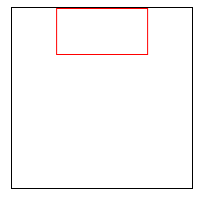
8.3 练习
1 | <div class="box"> |