九、滚动轮播图修改面向过程为面向对象
执行代码:
1 | <script src="js/bindEvent.js"></script> |
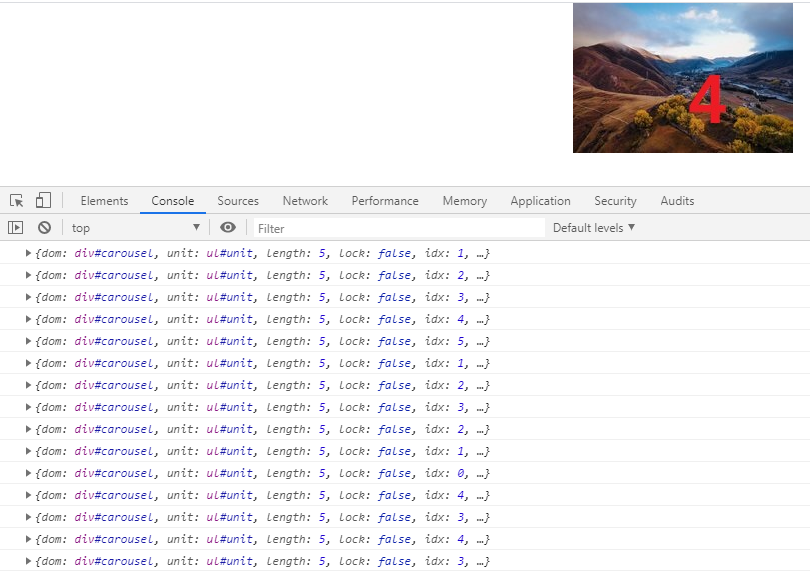
执行代码:
1 | <script src="js/bindEvent.js"></script> |
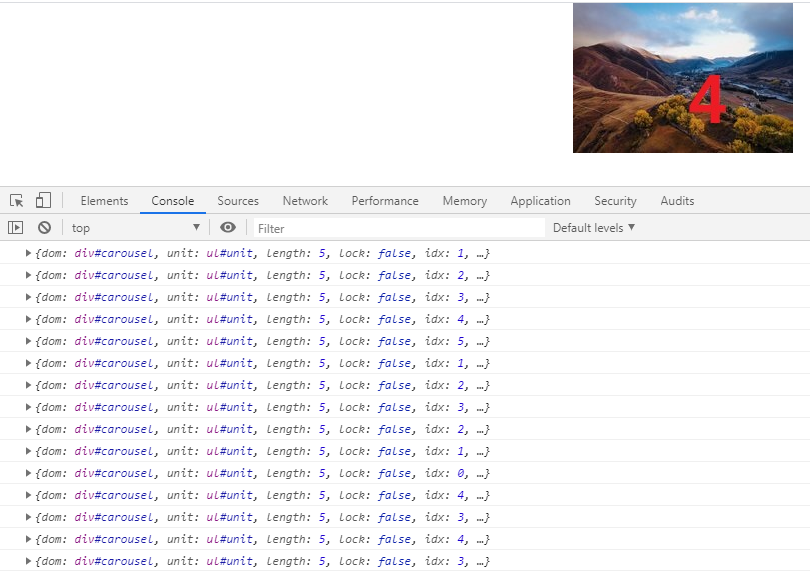
本文标题:九、滚动轮播图修改面向过程为面向对象
文章作者:Mango
发布时间:2020年07月13日 - 23:18:17
最后更新:2020年07月14日 - 13:27:10
原始链接:https://mango185.github.io/post/28a20d02.html
许可协议: 署名-非商业性使用-禁止演绎 4.0 国际 转载请保留原文链接及作者。