一、mousewheel鼠标滚轮事件
1.1 定义一个函数,实现多个浏览器的绑定
1 | // 定义一个函数,可以实现多个浏览器的事件绑定 |
1.2 onmousewheel事件
该事件触发的条件:当鼠标滚轮上下滚动的时候
兼容性:
火狐不支持mousewheel事件,支持DOMMouseScroll事件
绑定方式:
1 | // 给document绑定鼠标滚动事件 |
- 在chrome中:
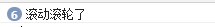
- 在IE中:
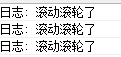
在火狐浏览器中:
滚动滚轮,没有反应
原因是火狐不支持mousewheel事件
支持方式:
1 | document.addEventListener(“DOMMouseScroll”, function(){}); |
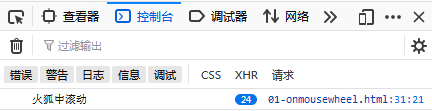
1.3 阻止默认事件
1 | bindEvent(document, "mousewheel", function(e){ |