十六、呼吸轮播图的变种(中间加入蒙版)
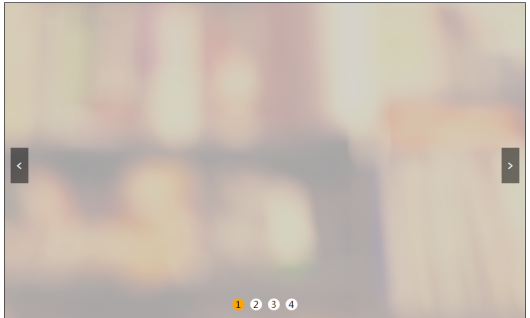
16.1 DOM
1 | <div class="box" id="box"> |
16.2 css 蒙版加在CSS中
1 | <style> |
16.3 jquery 上一张和下一张的淡入淡出加回调函数
1 | <!-- 引入jquery包 --> |
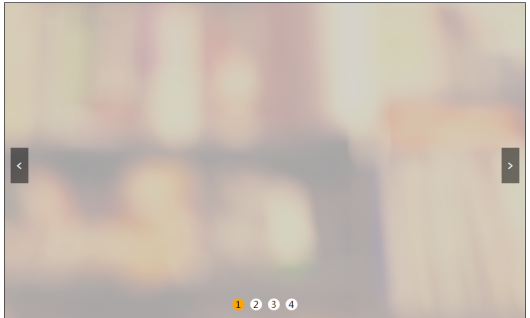
1 | <div class="box" id="box"> |
1 | <style> |
1 | <!-- 引入jquery包 --> |
本文标题:十六、呼吸轮播图的变种(中间加入蒙版)
文章作者:Mango
发布时间:2020年07月08日 - 22:20:57
最后更新:2020年07月08日 - 22:35:39
原始链接:https://mango185.github.io/post/c563d584.html
许可协议: 署名-非商业性使用-禁止演绎 4.0 国际 转载请保留原文链接及作者。