四、定时器
设置定时器:每隔一段时间,定时器(函数)会自动执行一次。
setInterval():
第一个参数:函数
第二个参数:间隔时间,单位是ms (1s=1000ms),省略不写
调用对象:window,省略不写
一般我们习惯将设置定时器赋值给timer变量。
清除定时器:
clearInterval():
- 参数:只需要书写要清除定时器的名称
1 | <div class="box" id="box">盒子</div> |
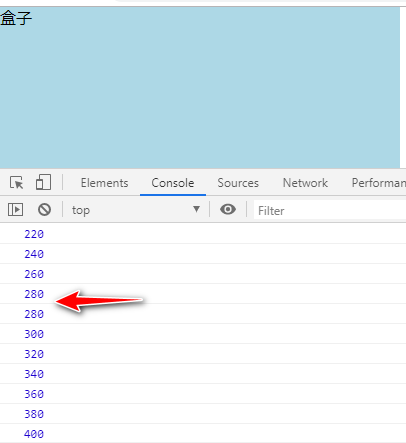
设置定时器:每隔一段时间,定时器(函数)会自动执行一次。
setInterval():
第一个参数:函数
第二个参数:间隔时间,单位是ms (1s=1000ms),省略不写
调用对象:window,省略不写
一般我们习惯将设置定时器赋值给timer变量。
清除定时器:
clearInterval():
1 | <div class="box" id="box">盒子</div> |
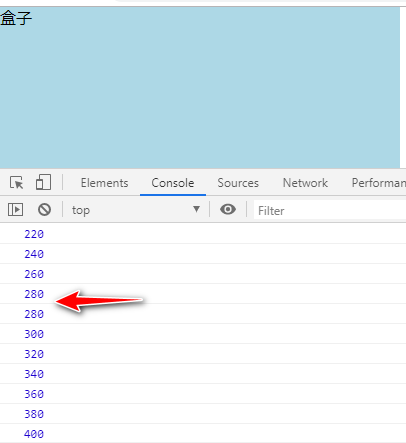
本文标题:四、定时器
文章作者:Mango
发布时间:2020年07月08日 - 22:10:14
最后更新:2020年07月08日 - 22:35:39
原始链接:https://mango185.github.io/post/38c658f2.html
许可协议: 署名-非商业性使用-禁止演绎 4.0 国际 转载请保留原文链接及作者。